Checklist Channel Management
Your channel is your public creator profile on Checklist.com—a dedicated page showcasing all your published templates along with your bio, avatar, and social media links. Think of it as your professional presence on the platform, just like your profiles on TikTok, Instagram, or YouTube.
Every published template automatically appears on your channel, making it a powerful tool for building your brand and growing your audience across platforms.
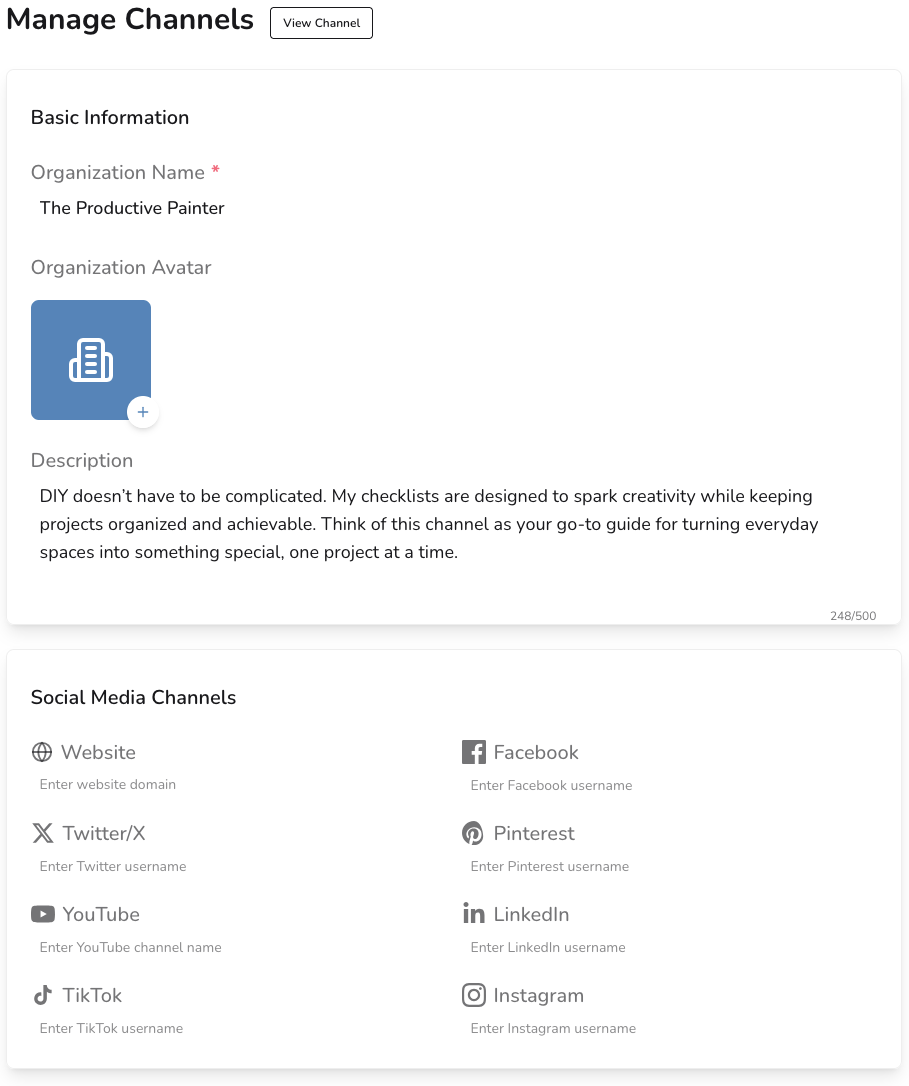
Why use a channel?
Brand building
- Establish your expertise in your niche
- Create a professional presence for your content
- Cross-promote between your existing social channels and Checklist
Audience growth
- Give your followers a central hub for all your actionable content
- Drive traffic between platforms using social links
- Build authority through consistently published, useful templates
Publishing workflow integration
- Include Checklist in your regular content publishing routine
- Share checklist links alongside your videos, blog posts, and social content
- Provide lasting value—while videos get buried, checklists stay useful
Your public channel page
Your channel page (/channel/your-channel-name) includes:
- Channel name and avatar: Professional branding that represents you
- Bio/description: Explain what you do and why people should follow your templates
- Social media links: Connect to your website, YouTube, TikTok, Instagram, Facebook, Twitter/X, LinkedIn, and Pinterest
- Published templates: All your public checklist templates in an organized grid
Access channel management
From Public Templates page:
- Go to Public Templates
- Look for the Channel column in your templates table
- Click the pencil icon to manage your channel
Direct access:
- Navigate to
/account/channels/your-channel-slug(replace with your actual channel slug)
Channel management interface
The management page has two main sections:
Basic Information
- Channel Name: Your public display name (5-60 characters, letters, numbers, spaces, hyphens, underscores)
- Avatar: Upload a clear profile image that represents your brand
- Description: Write a compelling bio explaining who you are and what value your checklist templates provide
Social Media Links
Connect your other platforms to drive cross-platform traffic:
- Website: Your personal or business website
- Facebook: Your Facebook page or profile
- Twitter/X: Your Twitter handle
- LinkedIn: Your LinkedIn profile
- Pinterest: Your Pinterest profile
- YouTube: Your YouTube channel
- TikTok: Your TikTok handle
- Instagram: Your Instagram profile
Best practices for channel success
Profile optimization:
- Use a professional, recognizable avatar
- Write a clear description that explains your expertise and what visitors can expect
- Keep your channel name consistent with your other social platforms when possible
Content strategy:
- Publish templates regularly to keep your channel active
- Create templates that complement your existing content (videos, blog posts, courses)
- Use relevant tags to improve discoverability
Cross-platform promotion:
- Include your Checklist channel link in your other social media bios
- Share individual template links when you publish new content
- Mention and embed your checklists in videos, blog posts, and social media posts
Integrate Checklist into your publishing workflow
For video creators:
- Create or video your tutorial/how-to content
- Generate a checklist from your video using our content generator
- Publish the checklist template
- Place the checklist link at the very start of your YouTube video description—this gives viewers an immediate, actionable summary of your video and helps build a sticky relationship with your audience
- Also share the link in comments and pin it for visibility
- Include your channel link in your bio
For bloggers and writers:
- Write your how-to article or guide
- Extract key steps into a checklist template
- Embed or link to the checklist within your article
- Share on social media as additional value for your readers
For course creators and educators:
- Create comprehensive checklist templates for your lessons
- Use checklists as course supplements and student resources
- Drive students to your channel for additional free resources
Managing multiple organizations
If you have multiple organizations (brands), you can:
- Switch between them using the organization dropdown
- Each organization gets its own channel and slug
- Manage each channel's profile and social links independently
Tips for growing your channel
- Consistency: Publish templates regularly to build audience expectations
- Quality over quantity: Focus on creating genuinely useful, well-structured checklists
- SEO optimization: Use descriptive template names and relevant tags
- Community engagement: Respond to feedback and continuously improve your templates
- Cross-promotion: Leverage your existing audience from other platforms
