Checklist Members
You can manage the checklist members using the Checklist Members menu:
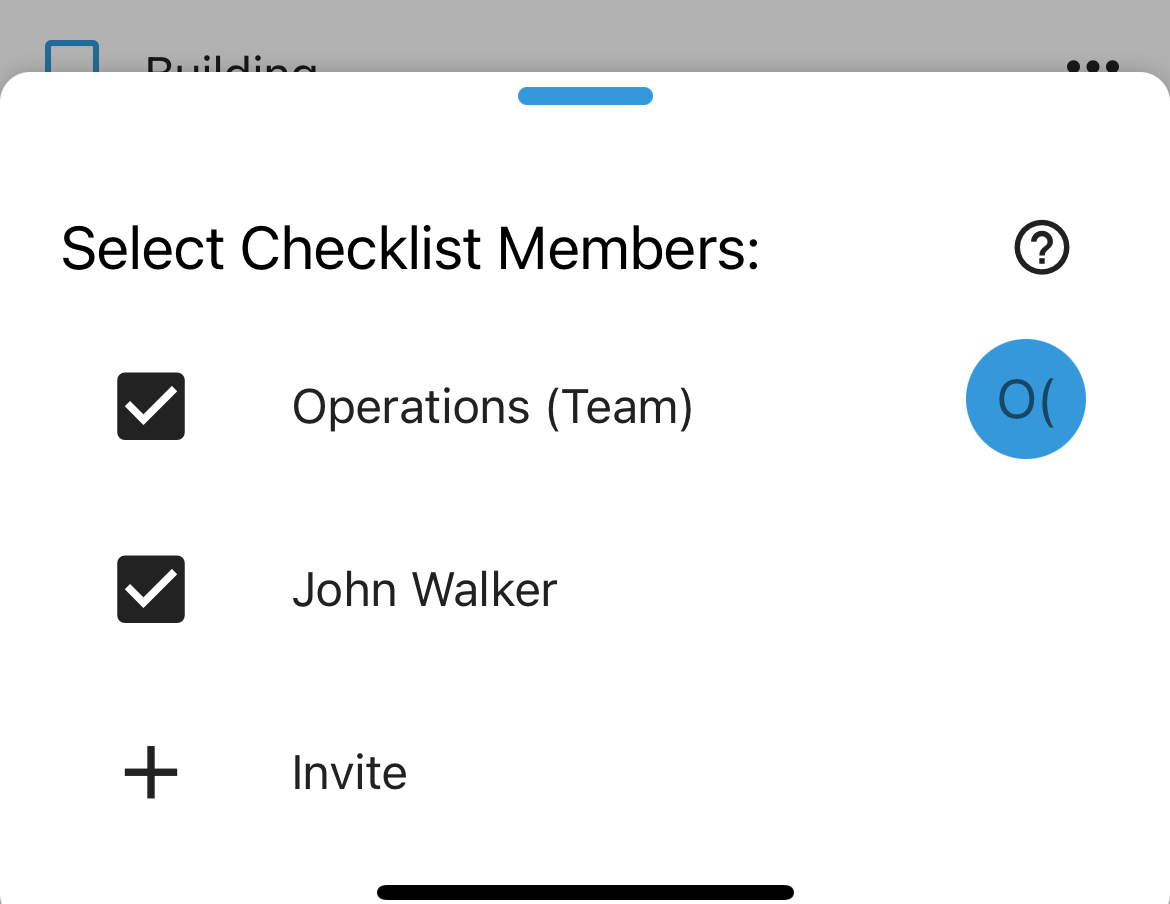
Check any member you wish to add.
Uncheck any member you wish to remove.
Each checklist must have at least one member.
Click on the + Invite option to go to team management and invite a new member.
The team option is always first and has the (Team) notation after the team name. If you include the team, then every team member can have access to it (not guests).
