Get Started with Checklist
To begin, you need to create a free Checklist account. Simply visit My Account ↗, and sign in (create an account or log in if you haven't already). Return here once you've completed this step.
For the next phase, let's identify your objectives. We've categorized different options to suit various use cases. Click on your scenario:
1) A One-Time project
Ideal for a standalone list related to a single project (could be ongoing). Tasks can be pre-known or added as needed. You can use the following views to manage your list (while easily changing between them as needed):
- List View - a list with tasks to check off
- Table View - a checklist in table format, with each task (row) having additional fields (columns)
2) A Repetitive Business Process
Repetitive business processes are the foundation of Standard Operating Procedures (SOPs). If you're looking to standardize how work gets done across your organization, train staff on procedures, and ensure compliance, explore our complete Checklist Framework for SOPs ↗.
Checklists are a great tool for managing Repetitive Business Processes:
- Checklist Template - a repetitive process that needs to be handled on-demand by me or one of my team members
- Scheduled Template - a repetitive process handled on a regular schedule by me or one of my team members
- Form2Task - collect responses from my customers and have them automatically turned into tasks for further handling by my team
Not sure which fits your case? Read below for more details.
List View
A checklist with tasks to check off:
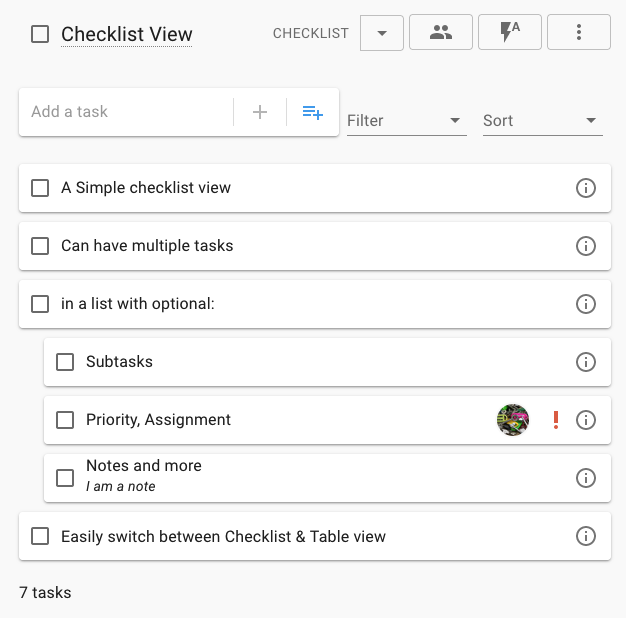 {: .image-large}
{: .image-large}
Starts simple but is very powerful! This view also offers: subtasks, notes, attachments, due dates, reminders, sharing, assigning and more.
Example Use cases: House moving ↗, Business statup ↗, Event ↗, Cleaning
Read more about the List View or get started by customizing our Daily to do ↗ template (you can play around with the list and customize it to your needs).
Table View
The Table View displays your checklist in a table format:
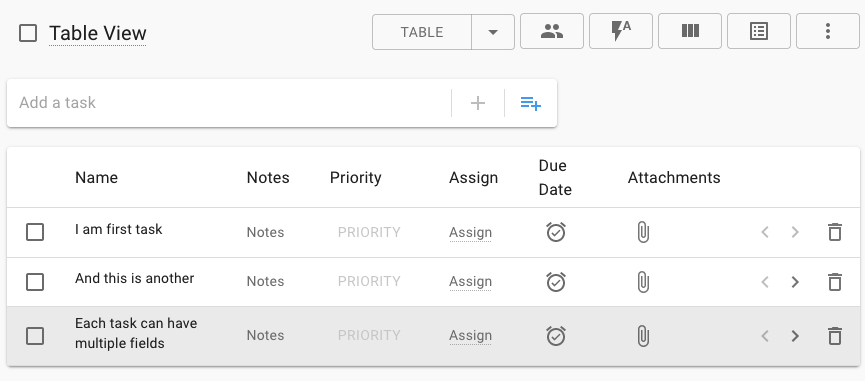
Each task is a row and the columns are task fields. You can customzie the fields as fits your needs. Examples are: notes, assignees, attachments, emails, URLs, etc. You have complete control over the fields you want to add to your table.
Example Use cases: Project Task Tracking and Assigning, Inventory management, Product development, CRM (lead management)
Learn more about the Table View
Checklist Template
If you have a business process (i.e a set of steps/ tasks) that needs to be repeated on schedule or ad hoc, then a Checklist Template is a great solution.
You start by defining the steps (tasks) that need to be followed. Each task can have a simple check or even a question that needs to be answered (e.g. text, number, URL, email, date). Use our simple Template editor to create your template:
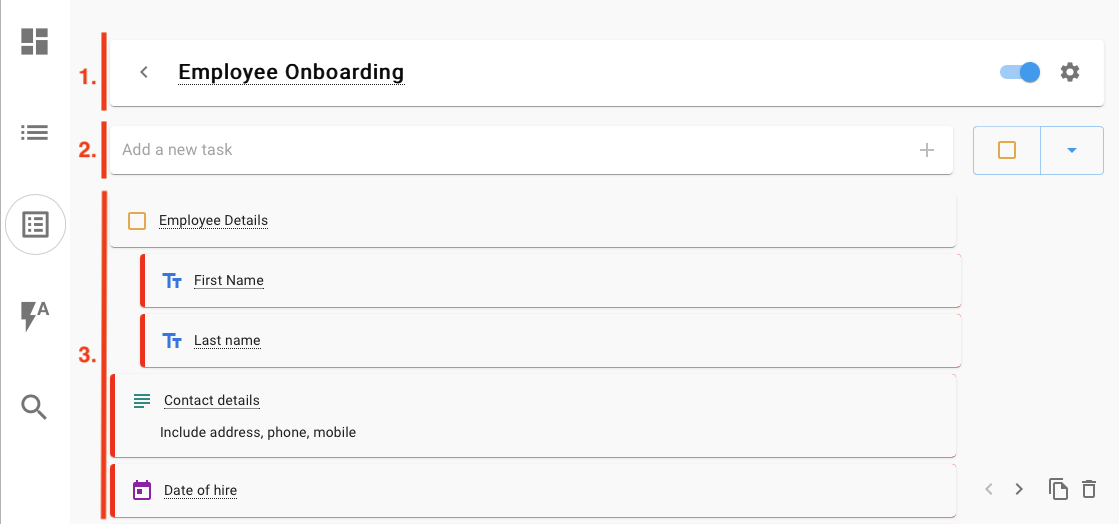 {: .image-xl}
{: .image-xl}
After creating a template, you or an authorized member of your team can easily trigger it from the dashboard and assign it to the entire team or a specific user. The assigned user then goes through the checklist, marking each item as they progress. We refer to this process as 'playing the list.' Management can track progress effectively.
Here's what playing the list looks like:
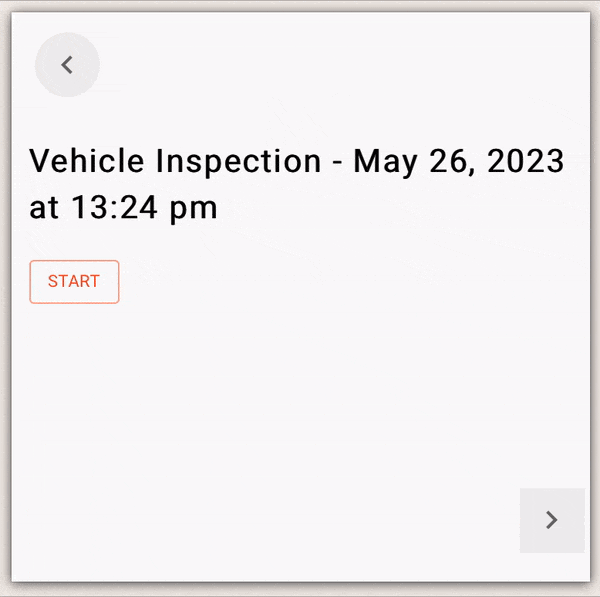 {: .image-medium}
{: .image-medium}
Example Use cases: Real Estate Agents ↗ ,Employee onboarding ↗, Office Cleaning ↗, SEO ↗, Vehicle Inspection ↗
Explore more about Checklist Templates, or kickstart your journey by customizing our Checklist Templates or get started by customizing our Restaurant Daily Opening Checklist ↗ template. Click the 'Save as Template' button to make it your own, and then feel free to experiment with it. Remember to trigger it to play through the steps.
Scheduled Template
Your checklist templates can be automatically scheduled to be "triggered" (i.e. create a checklist from them) on a regular basis:
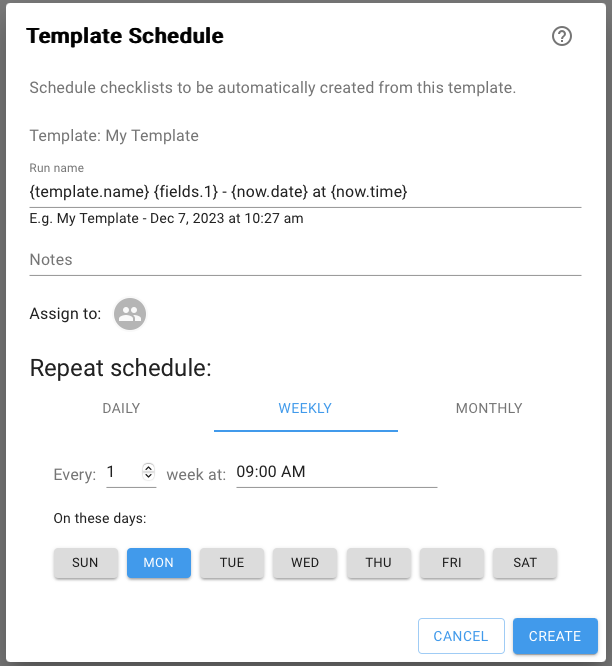 {: .image-medium}
{: .image-medium}
Pair each automation with the time blocking method so every scheduled checklist lands in a pre-planned focus block instead of competing with ad hoc work.
Example Use cases: store opening, store closing, restaurant health inspection, fire inspection, security audit
Read more about Checklist Automation ↗ and specifically how to add a schedule to a template ↗.
To try out a schedule template, create one (following the instructions above) and then click the "Automation" button followed by "Add Schedule".
Form2Task
"Form To Task" is a great way to collect responses from your customers and automatically turn them into tasks for further handling by your team. We offer a simple yet powerful Online Form Builder that allows you to define the online form. For example:
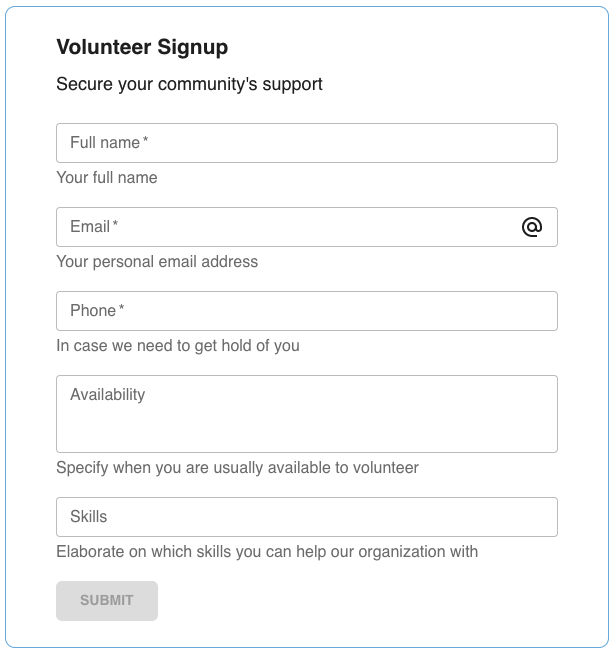 {: .image-medium}
{: .image-medium}
You can then share the form with your customers (via email, QR Code, or embed it on your site), and they can fill it out. Responses are automatically added to your checklist as a task row in the table:
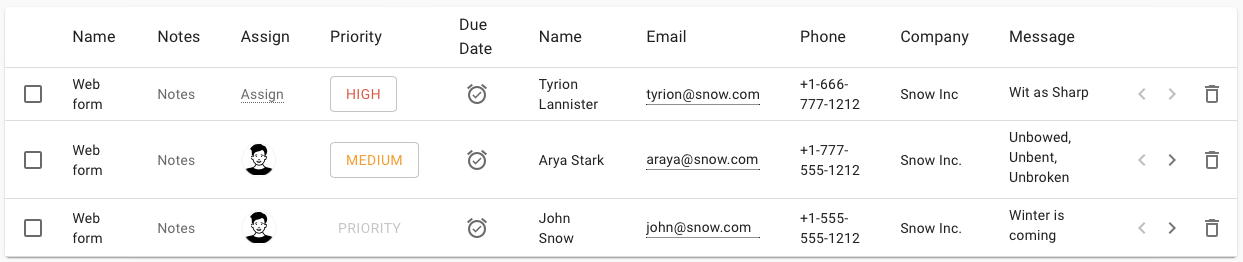
Manage the responses by prioritizing them, assigning them to team members, adding notes, attachments, or export them.
Example Use cases: contact us ↗, volunteer signup ↗, customer feedback ↗, event registration ↗, lead generation
Getting started with Form2Task: Visit our Contact Us ↗ template and click on the "Use Template" button. Customize the form to your needs.
Need More Than Simple Checklists?
If you're managing Standard Operating Procedures across your organization, explore the complete Checklist Framework for SOPs ↗ - a structured approach to defining, training, testing, executing, and improving your business processes.
Get Started
So which checklist will you create today?
Get Started with Checklist now!
Sign up ↗ for free
