Online Customer Feedback Form
Scan to try it on your mobile:
Customer Feedback
We're happy to have you as a new client and are eager to hear your first experience with our product
Share your feedback - hit the Submit button
Easily customize, embed or share this Customer Feedback form
Every Response becomes a Task in a table:

No Coding Required!
Streamline Your Customer Feedback Process
Our online customer feedback form is a simple yet powerful tool designed to gather insights directly from your customers.
Click on "Use This Template" and easily cusotmize the form to your specific needs. You can add, remove and make changed to the fields should you need to. Then, share your form by links to it from emails or your website, embedding on your website or generating QR codes to place prominently in your establishment.
Every submission made is automatically added to a checklist with a "table" format as a row/ task. You can then easily manage the responses by assigning it to your team member, setting priorities, adding notes and due dates and much more.
How does it work?
Click on "Use Template" to jumpstart your form. You can always start from scratch later.
If needed, customize the form to fit your situation by adding, editing or removing questions, introduction or instructions.
Embed the form on your website or share it as a link via emails. You can also use a QR code.
Manage responses as tasks in your checklist. Assign them, update status, mark as completed & more.
Export responses to Excel/CSV or sync them with your favorite apps.
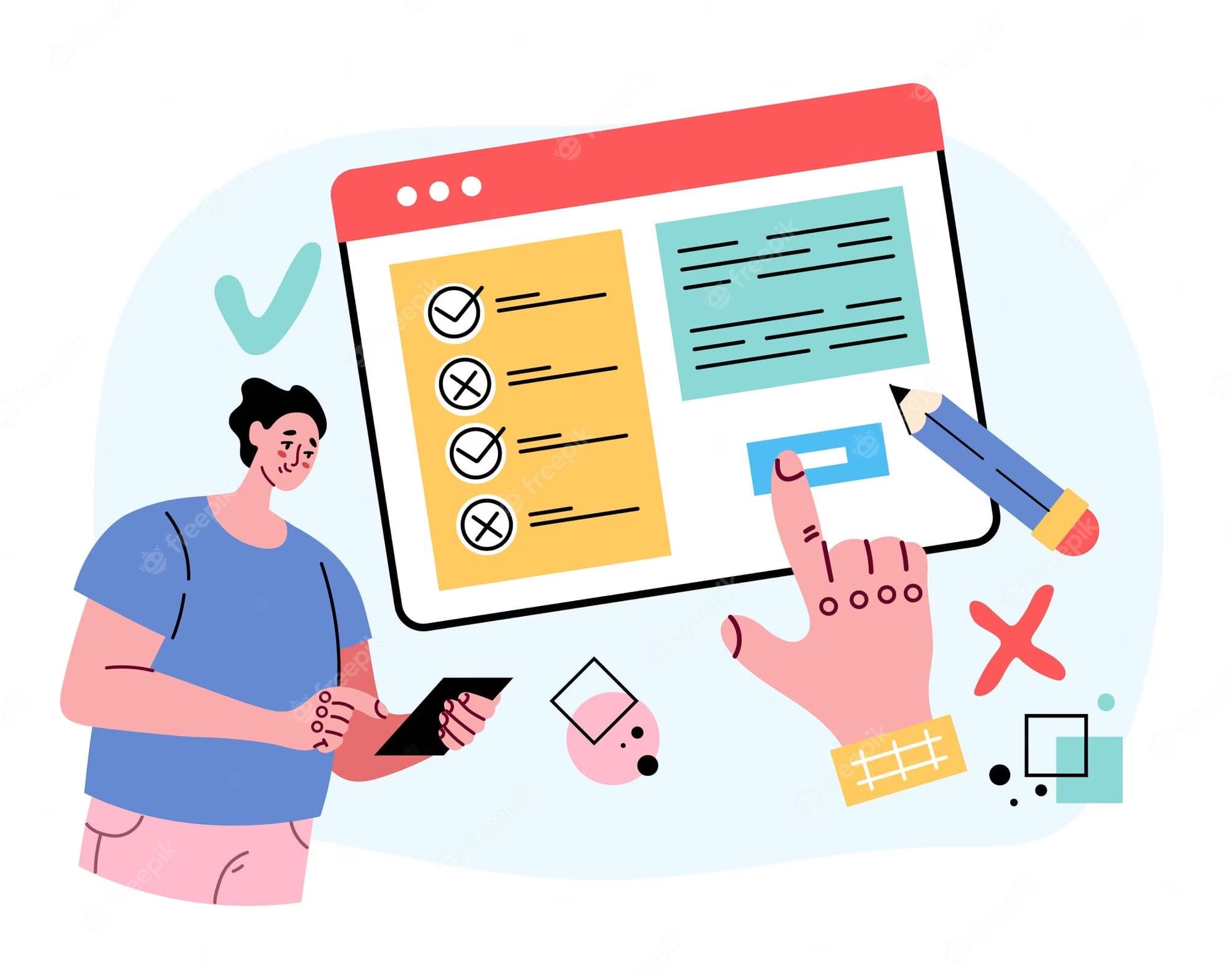
Customer Feedback Form Fields:
The following fields are included in the Customer Feedback form. You can easily add or remove additional fields.
Priority - Set a priority to handle the user feedback. This field is not shown on the form.
Assign - Assign specific team members to handle the feedback. This field is not shown on the form.
Due Date - By when should the submission be handled. This field is not shown on the form.
Name (required) - We are asking for the full name. You could also split into two separate fields
Email (required) - We are showing the submitter a preference for their business email
Purchase Date - More purchase questions can be asked
Feedback (required) - Collect detailed feedback from the customer. You can add more fields for specific areas of their experience
Overall Satisfaction (required) - You can add additional fields for more specific satisfaction. E.g. usability, cleaniness, staff friendliness
