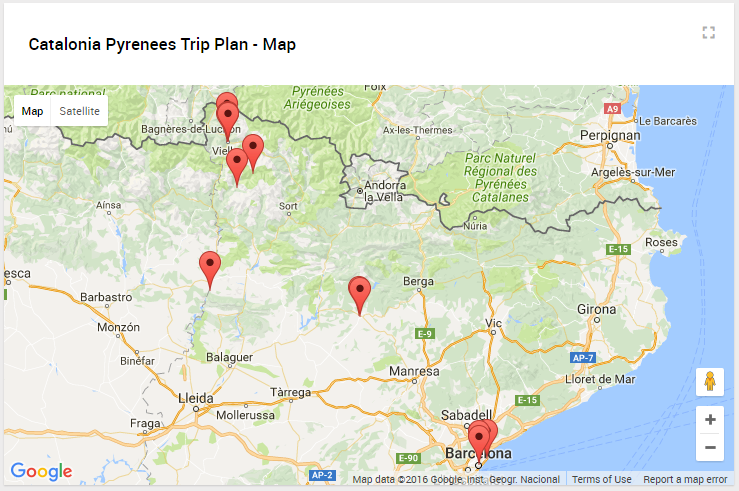
Trip Plan - A new format
What's in a trip plan?
A checklist! A trip plan is best structured as a list of places you need to visit—with, preferably, an accompanying map. Today, we launch a new checklist template format: Trip Plan. It allows both simple users and publishers to easily create and share their trip plans, as well as embed them on their own sites.
I am an expat living in The Netherlands, and one of the triggers for coming up with the concept for Checklist.com was a moving checklist I needed to use repeatedly as I relocated around the globe. My second trigger was friends and family visiting regularly and asking, "What should we see or do in Amsterdam?" And it always came down to me having to rethink the answer I gave previously—jot it down on paper or by email and then walk them through it on a paper map (or Google Maps if they were more tech-savvy). Couldn't there be a better way of doing it? Enter the "Trip Plan" format for checklist templates.
At the end of the day, a trip plan is simply a list of to-dos for your journey. Top it with an interactive map and a clean layout, and you have a Checklist. Today we are launching this new format for our Checklist Templates so that our users can easily create and share their trip plan ideas with others and embed them on their own sites. All trip plan templates can be saved to a user's Checklist.com account and sync automatically across devices. So when you go on that trip, all the information is available on the go—without the need for expensive roaming charges.
How to Create a Trip Plan?
Select the Trip Plan format from the Publish menu found at the top of our site and:
- Easily create a list of places to visit
- Enter your comments per place
- Add some trip tips (what to bring, highlights, etc.)
- Publish
- Share via social media or embed on your site
So what's in a plan?
Once you have created your plan, each Point Of Interest (POI) you specified will be shown in an interactive card as follows:
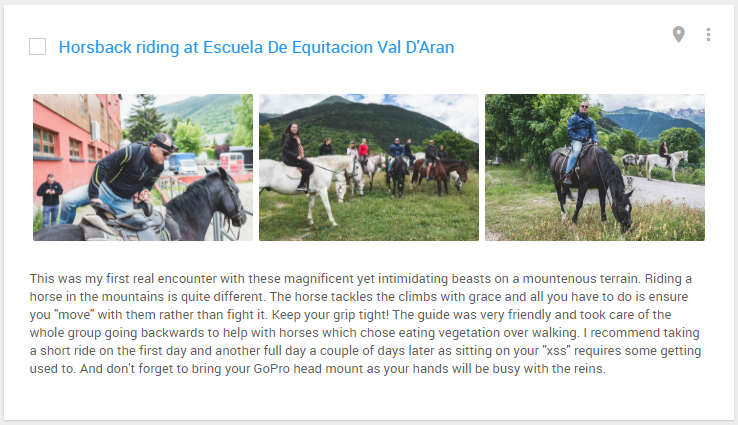
Beyond enjoying your pictures and notes, users can click on the title to visit the POI's website and on the map location icon to view it on the interactive map. They can also book nearby accommodation or transportation. Users can choose to save the whole plan or select individual POIs by checking the boxes on the cards—then save and/or download the plan to their smartphone or desktop.
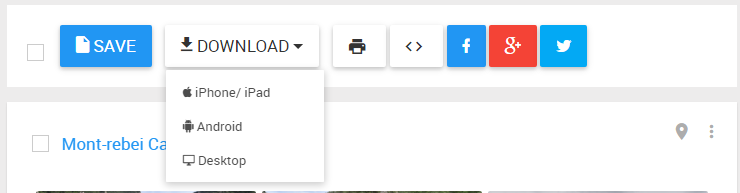
Who should publish a Trip Plan?
Naturally, anyone can use this format, but it is best suited for:
- Travellers. Planning an upcoming trip for yourself that you want to share with family and friends? Or perhaps friends have asked about a previous trip you took.
- Travel blogs. Most travel bloggers document their trips in a blog format (i.e., pictures and text), but often miss the structure and a clear call-to-action for readers. Embedding a trip plan at the end of your post can provide a starting point for readers to plan their own adventure.
- Destination marketeers. We live in the mobile age. Stop sharing destination itineraries in PDF format or on static pages. Bring them to life with an interactive trip plan.
Beyond a Trip Plan itinerary, you can also use this format to create listings for top restaurants, places to visit, or things to do. The sky is the limit. Don't forget that by sharing your trip plan on Checklist.com, you are exposing your expertise to our site visitors. When embedding a trip plan, any user that saves a checklist via the embed gets a link back to your site, building a "sticky relationship" with your users. And, as always, it is 100% free!
Embed your Trip Plan on your site
Once you have created a Trip Plan, easily embed it on your website.
We are working on an improved embed that will include the interactive map as well. Let us know if you want to try it. Share your feedback on this new format in the comments below—we are listening. Feel free to contact us if you need help publishing your trip plan.
