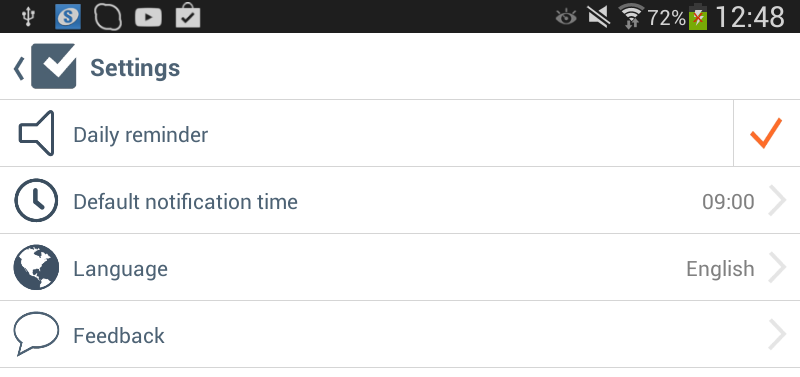
Remind me to Sync?
Checklist.com News
Today we are releasing a couple of interesting features to our Checklist app for Android: Daily Reminder and automatic Cloud Sync.
Daily Reminder
Did you remember to look at your checklists today? If you forgot, we have a great feature for you: daily reminders. With this feature, our app will show you a daily notification to remind you to visit your checklists and see what needs to be taken care of.
Use the ping as a cue to review your daily tasks so nothing slips through the cracks between reminders.
Your reminders are set to be triggered daily at 09:00. Are you an early morning person? Want to catch up at the end of your work day? You can change the default time at which you receive these reminders. To set your daily reminder:
- From the Dashboard, click on the settings icon (that's the round circle at the top right).
- Click on the check to activate the daily reminder (ensure the check is orange).
- Option – Change the time of day.
Sync to the cloud
Are you registered for a FREE Checklist.com account? If you are logged in to your account on the app, then from this update onwards, any changes you make to your checklists are immediately sent to the cloud for backup and access from your other devices. You no longer need to wait for a background or manual sync.
Want to ensure you are logged in to your account? Simply go to the Dashboard (that's the page with our logo and your list of checklists) and pull the checklists down and release. If you are logged in, a sync will be triggered and you will see a confirmation at the bottom of the screen. Otherwise, the app will notify you that you need to register or log in to your free account. Simply follow the steps to register and your checklists will be backed up to the cloud.
As always, we value your feedback.
Please let us know your thoughts in the comments below.
