
Run your checklists on the Checklist Player
Now that you have created those amazing checklists to run your business processes, you need to start using them. Today we are introducing the Checklist Player. Run your checklists straight from your device, share results with your team, and keep track of what's happening.
So what is the Checklist Player?
The Checklist Player lets you take a checklist and run through it step by step. For each step, you can read the task name, notes (and, coming soon, images) and mark the task as completed successfully or not. You can even add notes. Head over to the documentation to see it in action and learn more.
Give me an example - For home
We have been using the Player internally for the past 3 months, both at work and at home. Let's look at a couple of short examples of how we have been using it at home:
- Study for exams: My daughter has been studying for her geography tests at school. The topic was "European Capitals." So we created a checklist with all the European capitals. We set the task name as the capital city and, in the notes, we included the country name. My daughter then started "running the checklist"—initially with the notes open so she could memorize the answers. After a few runs, she no longer needed the notes and used them only to verify her answers.
- Family chores: As passionate Checklist users, we share a daily family chores checklist. Task names include the chore at hand, and the notes mention the responsible family member. We start a daily run, and each family member marks their tasks when completed. Since the kids start their chores well before I get home, I can always check if they are on track while I'm still at the office.

Wouldn't it be great to track how the kids help with family chores — and what about business use?
How about Business use?
This is where the Checklist Player really excels! Every business has its own processes, and many can be reused. We offer checklist templates for you to choose from based on your business needs. One of the greatest challenges in managing a business is ensuring processes are maintained properly and regularly. A checklist is an excellent tool to ensure that. We set up the right procedures via a checklist and use it to train our employees. But then comes the follow-up, where both our team and we must remain committed. And here comes the Player!
Hotel Cleaning Checklist
For our example, let's consider a hotel with 100 rooms, several cleaning maids, and a housekeeping manager. The manager has taken our hotel room checklist template and customized it to suit the hotel perfectly.
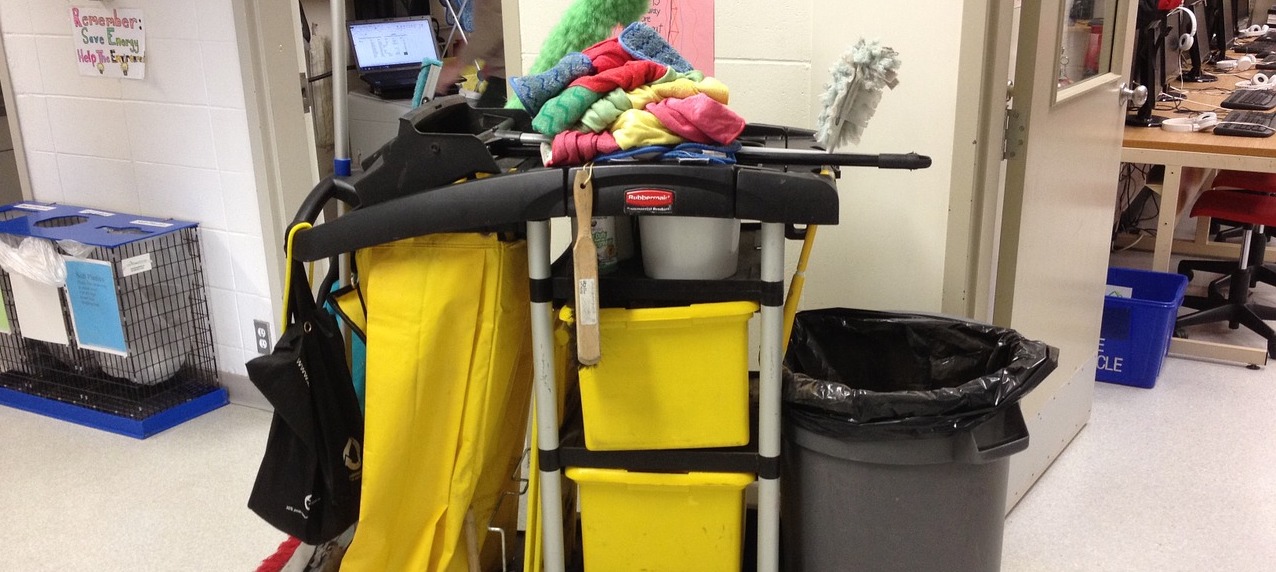
Use a hotel cleaning checklist for a better guest experience
When a new maid joins the team, she goes through hotel training where the manager explains each task on the checklist and emphasizes the importance of following it for the best guest experience. The maid installs the free checklist app on her smartphone (who doesn't have one?!) and, as she begins cleaning the rooms for the first time, she runs through the checklist. The manager can see in real time how progress is made and whether any issues arise. He can also use a similar room inspection checklist during his daily rounds, quickly verifying each task with a green check or red cross.
Some more examples?
We have shared the Player with beta users in recent weeks and received great feedback. We are particularly interested in learning about which use cases the app is used. Here are some examples shared with us:
- SEO Agency: This agency used both an "SEO Audit Checklist" and an "SEO Page Optimization Checklist" for each site or page being worked on. They even shared these checklists with their clients to showcase progress.
- Design Studio: This European studio uses a Client Acceptance checklist as part of their engagements. As clients review work products, they mark them as accepted or rejected (with notes). This process creates clarity and ensures a smoother workflow—once a milestone is accepted, it cannot later be disputed.
- Retail Store: A high street clothing store uses a checklist for managing daily operations such as opening, routine tasks, and closing. Tasks include inventory ordering, bathroom cleaning, and stocking. The manager oversees two shifts and can monitor progress remotely. They are now considering expanding the checklist to all 12 chain stores.
You are welcome to share your experiences as you try out the Checklist Player.
When will it be available? Is it Free?
Naturally, the Player is 100% Free. Just start using it. Today, we are releasing the Checklist Player for Android in beta. We would love your feedback to improve it before its general release on Android, iOS, and web. This new feature is set to expand significantly, so let us know what you liked, what you didn’t, and what additional features you’d like us to add. Drop us a line below or simply contact us.
