Checklist for Business
Simple yet powerful checklists to power your business
Get Started. It's FREE!Employing checklists to automate your business operations can yield improvements in quality, efficiency, consistency, customer satisfaction and lower costs. Checklists help guarantee that repetitive yet vital tasks are carried out accurately and on time.
By automating repetitive tasks with checklists, you can reduce the occurrence of mistakes and enhance productivity, freeing up valuable resources and time that can be better spent. Additionally, checklists aid in achieving compliance with industry regulations and standards.
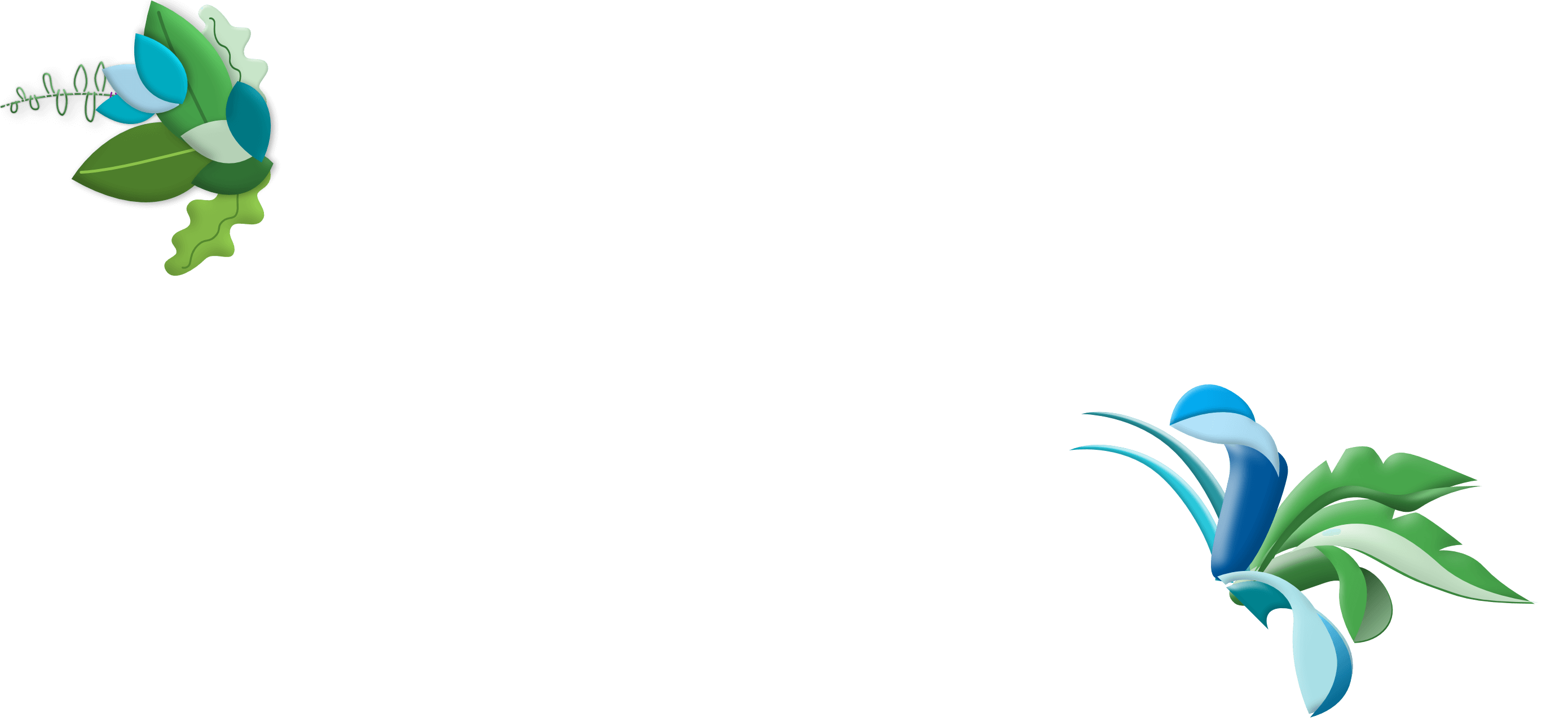
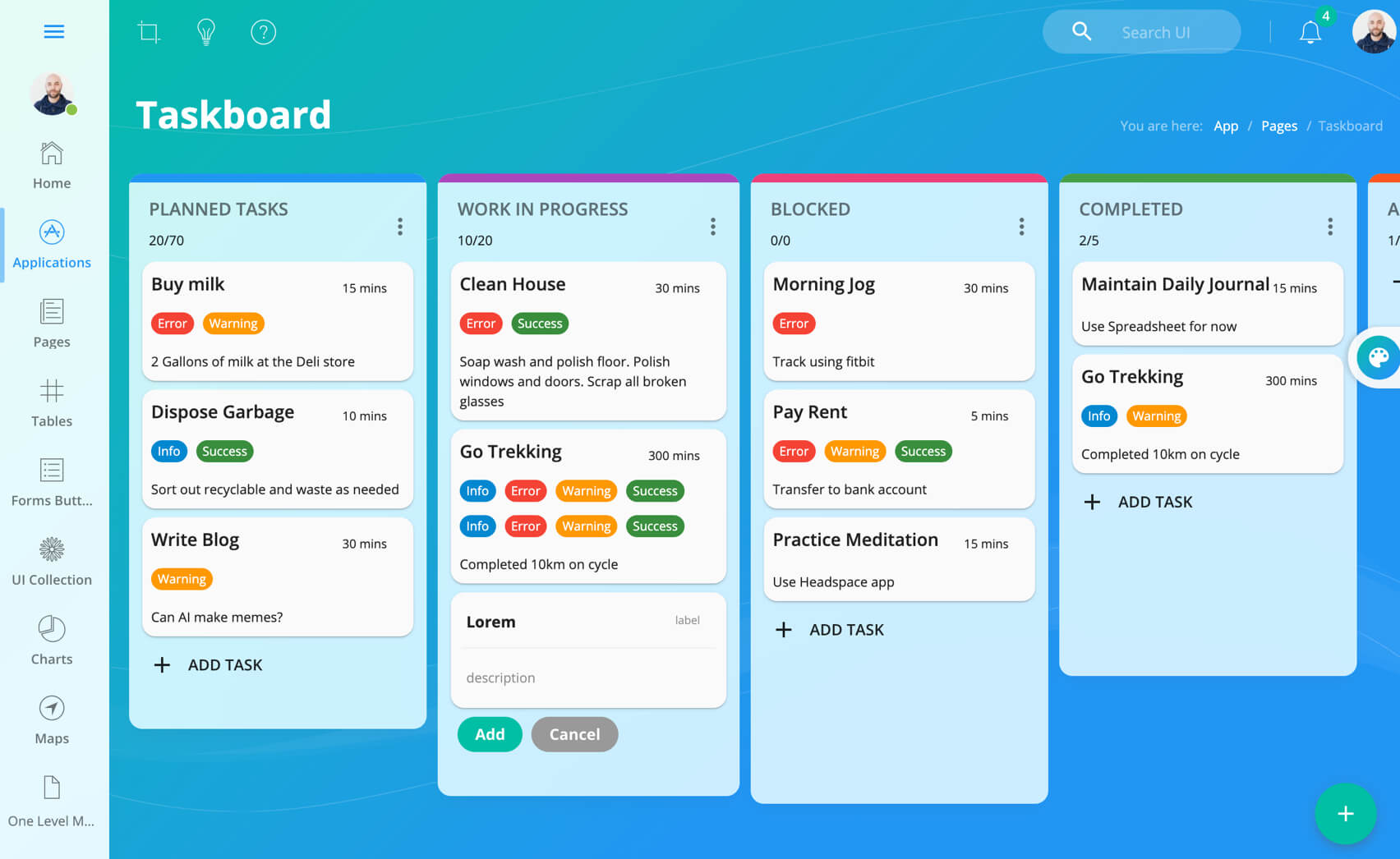
How It Works
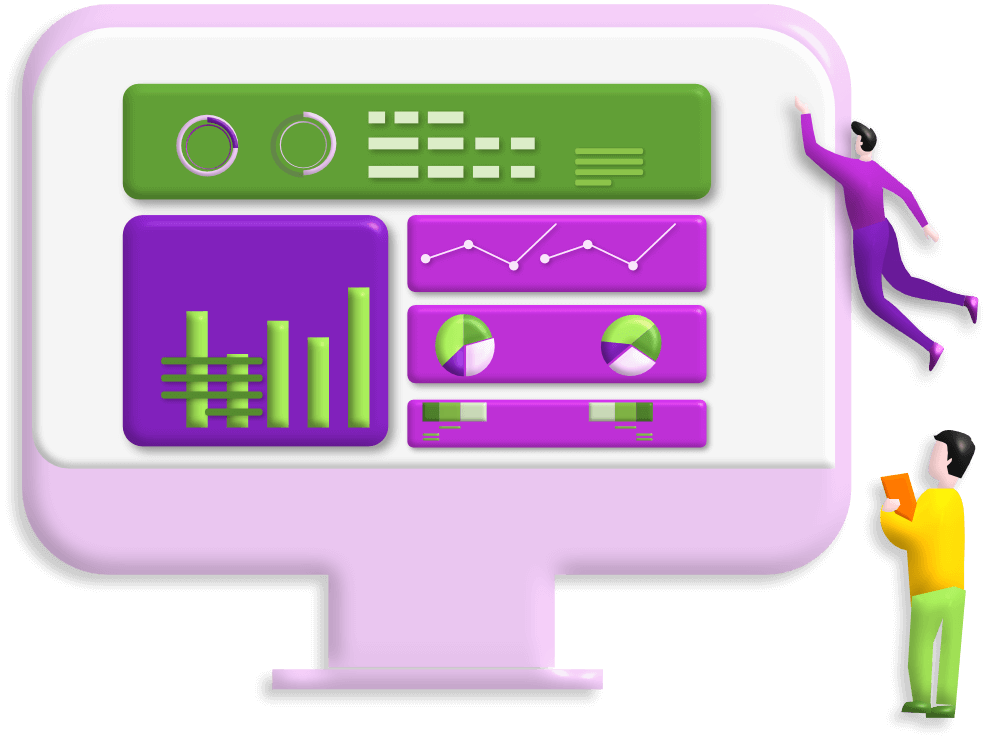
1. Create
Simplify your repetitive business process by mapping it onto a Checklist Template. Use our Visual Checklist Editor to define your list of tasks to be completed. In addition to the task name, you can include a variety of useful fields such as notes, due dates, attachments and answer fields (e.g. for tracking available quantity).
2. Trigger
Once you have a process mapped onto a Checklist Template, you or your team can trigger a checklist from it:
1. Ad hoc. Easily launch a checklist from a template using the Dashboard.
2. Schedule. Schedule checklists and assign them to specific users automatically: Daily, Weekly, Monthly or any other way that fits your business.
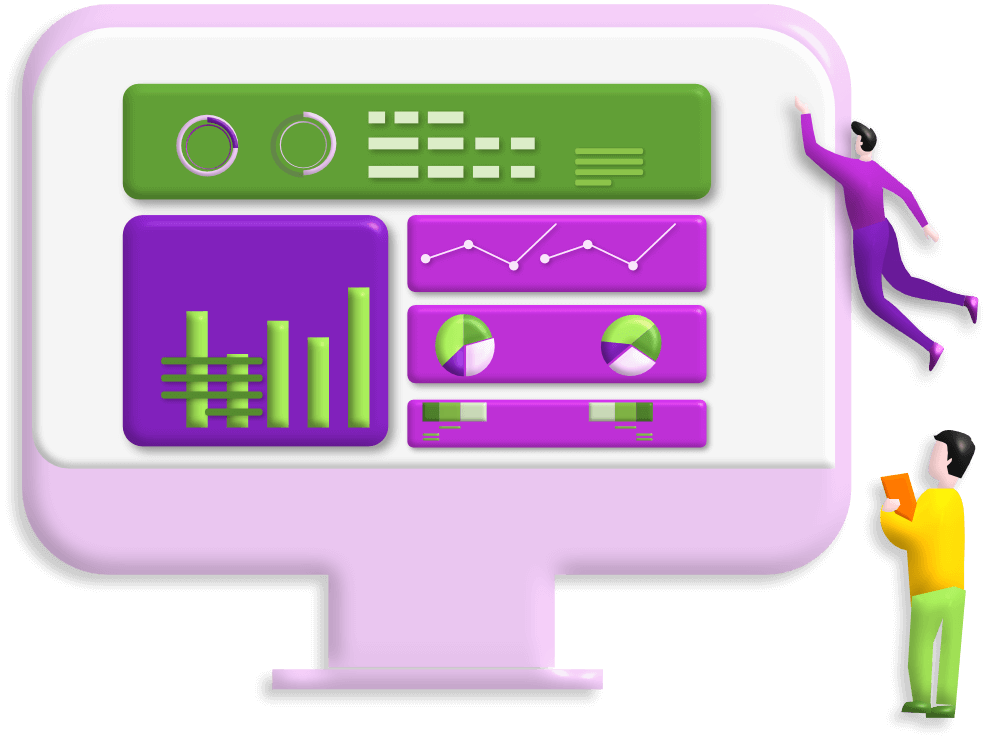
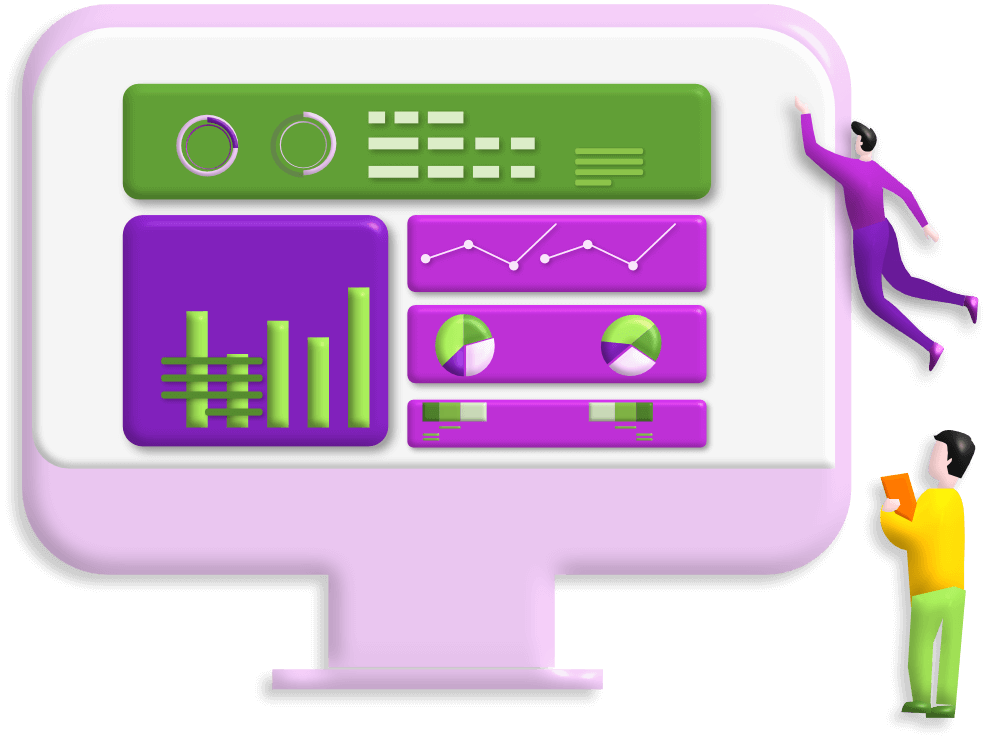
3. Play
Once a checklist is generated and assigned to users, they receive them in their account and can start ticking them off achieving their business objectives. This can be done from our web or mobile apps.
4. Manage
Checklist tracks every task completed allowing you to gain visibility and insight into your operation via our customizable Dashboard. Track progress, identify bottlenecks and optimize your business efficiency.
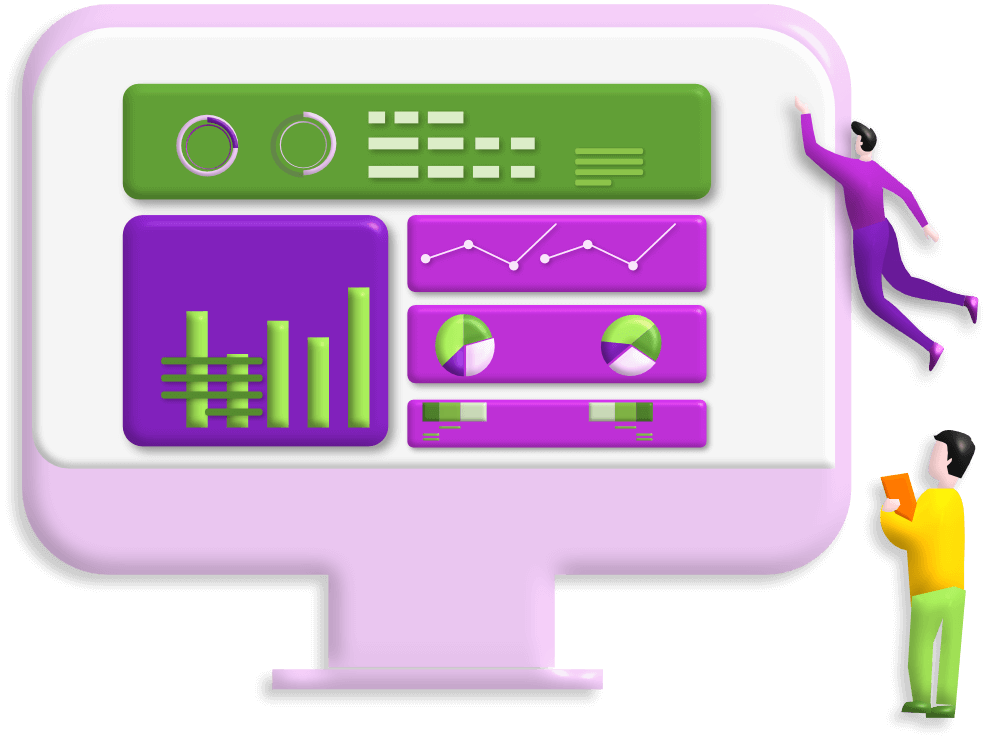
Simple Yet Powerful
Checklist Pro takes the basic Checklist app to the next level by providing advanced features to supersize its functionality
- Private customizable Templates
Manage your templates in a Private library giving access to select team members.
- 1-Click Run
Choose which templates to highlight on a user’s dashboard so that they can easily generate checklists from those templates.
- Schedules
Easily schedule checklists to be generated automatically and assigned to users. Think “daily hotel room cleaning”, “Weekly supplies ordering” or “Monthly safety audit”.
- User management
Manage your Organization, teams and users via a simple interface. Set roles for your users.
- Multiple Checklist Views
Switch between different views for the same checklist: Checklist, Form, Player, Table, or Kanban views
- Folders
Have a large number of checklists or templates? Just create your team Folders to better organize them.
- Integratiopn
Integrate Checklist with other applications you use daily via Zapier.
- Data analytics and reporting
Track your team’s progress and identify bottlenecks and trends while providing insight via visualization. View and export your reports.
- Friendly Customer support
Chat or email our friendly support team to have your questions answered or any issues resolved.
Ready to get started?
Try Pro for FREE. No commitments. Cancel anytime.